GroundWork Foundation Overview
Contents |
GroundWork Foundation Overview |
||||||||||||||||||||
Welcome to the GroundWork Foundation Developer Toolkit. This toolkit provides application developers access to the underlying data in the GroundWork Foundation package.
Using the toolkit, programmers can use PHP, Perl, Java or third party products to:
The toolkit is based on a framework developed by GroundWork Open Source Solutions, called GroundWork Foundation. The intent of GroundWork Foundation is to provide a data model that integrates the components of an IT infrastructure that requires monitoring. Flexible methods of integrating data into the data store are provided, allowing different tools, applications and databases to feed data into GroundWork Foundation. GroundWork Foundation will normalize the data so it can be retrieved in a consistent manner. GroundWork Foundation then provides various APIs to allow the normalized data to be retrieved. The GroundWork Foundation package includes Nagios, as the main monitoring system, integrated with GroundWork Foundation and a set of applications which use the GroundWork Foundation APIs to present real-time views and reports. An architectural diagram of the GroundWork Foundation package is shown below. 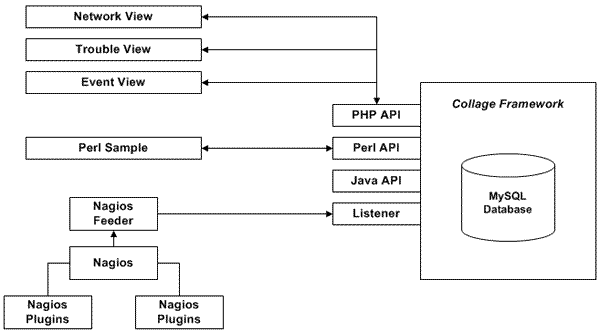 Since the Nagios monitoring system is integrated in this package, any information gathered by any Nagios plugin can be integrated into the system. A Nagios feeder takes the information from the Nagios system and inserts it into the GroundWork Foundation database. The data objects contained in GroundWork Foundation maps closely to the Nagios objects. This includes:
The following type of information can be retrieved:
APIs built on top of the GroundWork Foundation framework allows this information to be retrieved. The APIs allow programs to query by object and data type. Separate APIs are available for PHP, Perl and Java programs. In addition to the provided samples, the GroundWork Foundation status views (Network View, Trouble View and Event View) are built using the PHP API. In the GroundWork Foundation package, the various web applications are delivered under the Jetspeed open source framework. Jetspeed allows different applications to be packaged and delivered in a unified view and with a consistent look and feel. A central login and security mechanism is used. The individual applications are referred to as portlets, and can be customized by an administrator or the end user. The samples provided are shown as portlets, but standard web applications, such as CGI or JSP, can use the GroundWork Foundation APIs. Jasper Reports is an open source report generator used by Java application developers that allows easy creation of custom reports. A Jasper Reports sample is also included. The Monarch tool is a web application that is used to configure the Nagios system. It stores the Nagios configuration data in its own database. At this point in time, the Monarch database is a separate database then the GroundWork Foundation database, but GroundWork intends to integrate the two in a future release. | ||||||||||||||||||||
GroundWork Foundation Data Objects and Attributes |
||||||||||||||||||||
GroundWork Foundation's data store has a flexible data format that can be expanded if needed. The GroundWork Foundation data types and attributes implemented in
the GroundWork Foundation package that are applicable to a Nagios-centric are listed below.
Host Status Attributes
Service Status Attributes
Event - Host or Service Alert
Event - Host or Service Notification
Host Groups
Device
Monitoring Server
|